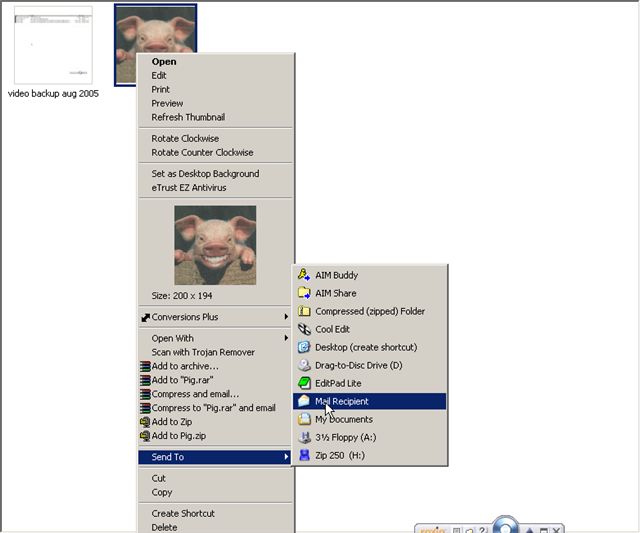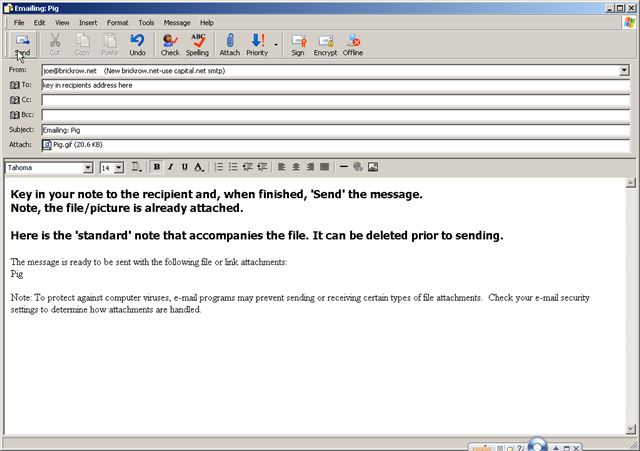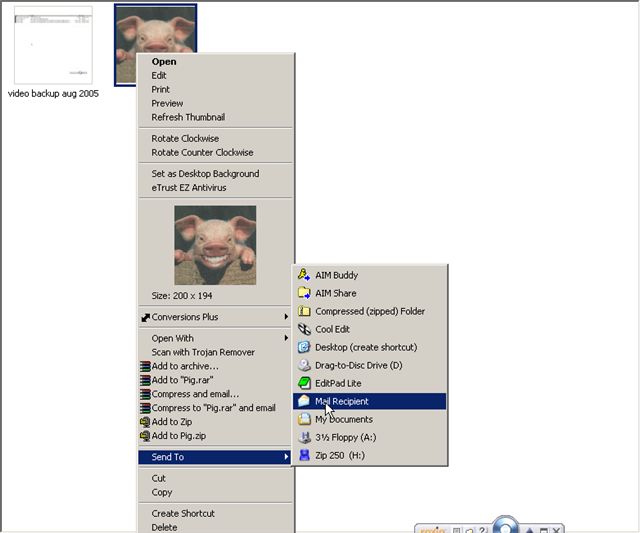
Using Windows Explorer/My Computer to create a CD
Either Press and Hold the Windows Key down and tap the 'E' key and letting go
or
Open My Computer and double click on the drive or folder that contains the file/pictures you want to copy to the CD ReWrite Drive.
A Single Right Click on the file will produce a drop down menu...
Select(Left Click) on the Properties Item.
On the ensuing drop down menu, Left Click on 'Send To'
Then Select 'Mail Recipient'
Following this, you will recieve a screen that asks if
you want the picture/file size to be reduced for ease of
emailing.
Click on 'make all my pictures smaller' and then 'OK'
Following this, your email application will start and produce a formatted email with the file attached and awaiting a recipient email address and allow you to key in an accompanying note.
Here are screen prints supporting the above: